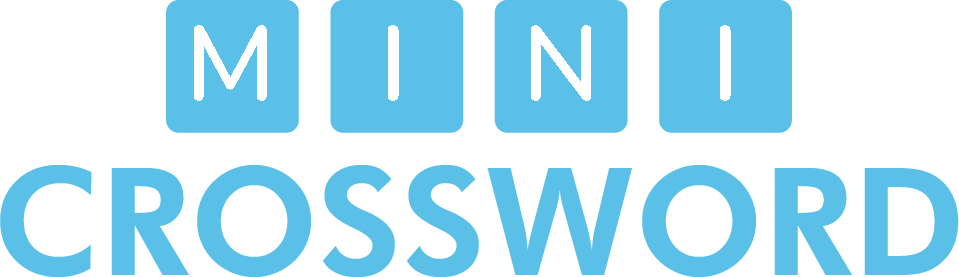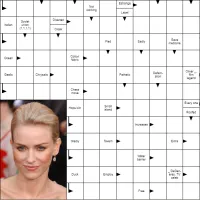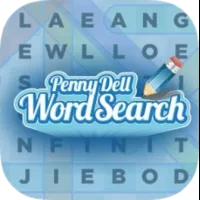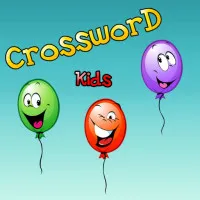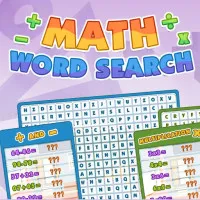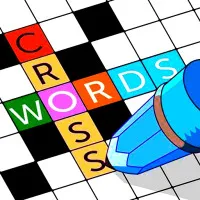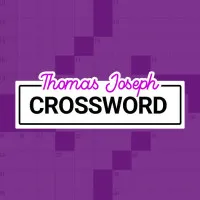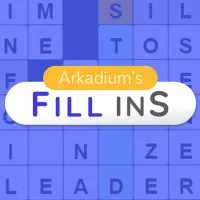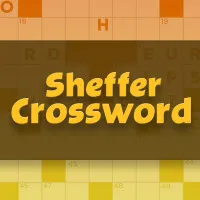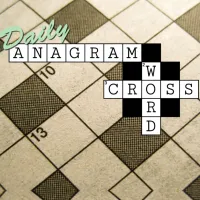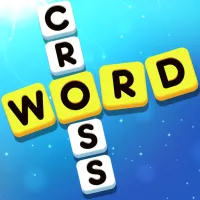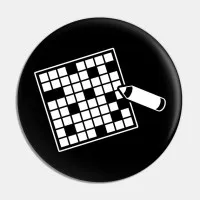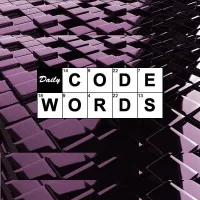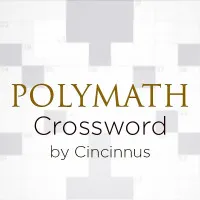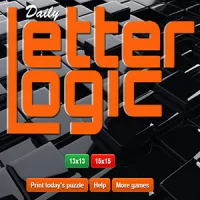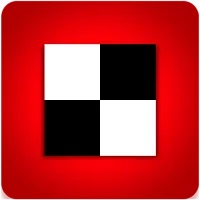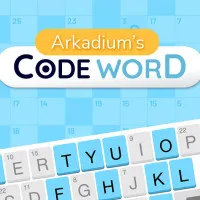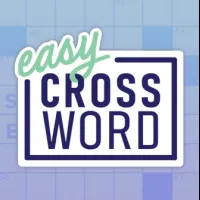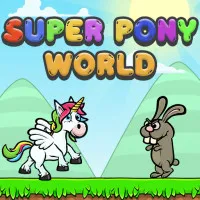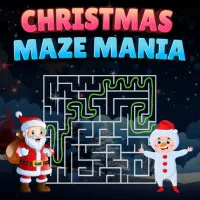Microsoft Mahjong
Microsoft Mahjong
15 2.975
Advertisement
Play more Crosswords games
Microsoft Mahjong is a timeless tile-matching game that has been updated with Daily Challenges, a fresh look and feel, and more than 40 puzzles! With a variety of visual themes available, you can enjoy gorgeous graphics and soothing sounds. Four different difficulty levels of puzzles are available as well, making them ideal for both novice and experienced Mahjong players.
Levels in Microsoft Mahjong
There are 4 main difficulties and daily level, each one has a different number of tiles, layout, and time limit:
- Easy: 72 tiles
- Medium: 144 tiles
- Hard: 288 tiles
- Expert: 432 tiles
- Daily Challenges: provide special badges and exclusive gameplay modes. Golden Tiles, Match Attack, Score Attack, Speed Match, and Treasure Hunt are a few of the game modes. Players can earn achievements by completing certain tasks or milestones in the game
Additionally, the game has a scoring system that is based on a number of variables, including the number of tiles removed, the speed at which they were removed, the degree of difficulty, how many hints and shuffles were used, and how many undos were carried out.
Themes
- Tranquility: Chinese symbols and characters are displayed on blue and white tiles in this soothing and calming theme. The background depicts a serene scene of a lake surrounded by mountains and clouds. You can concentrate and enjoy the game thanks to the soothing music.
- Underwater: There are tiles with sea life and objects like fish, shells, starfish, crabs, anchors, and bubbles in this colorful and entertaining theme. A vivid representation of the ocean floor with corals, vegetation, and sunlight serves as the background. You will feel like you are exploring the underwater world thanks to the upbeat and upbeat music.
- Autumn Glade: Autumnal tile designs like leaves, acorns, pumpkins, apples, and mushrooms are featured in this warm and inviting theme. A lovely picture of a forest glade with sun rays, birds, and falling leaves serves as the background. The music has a calming melody that gives you the impression that you are in a tranquil setting.
- Cosmos: The stunning, futuristic theme includes tiles with pictures of space-related objects like planets, stars, rockets, satellites, and aliens. The galaxy's beautiful background features spacecraft, asteroids, and nebulae. It has dynamic and upbeat music that gives you the impression that you are on an intergalactic journey.
How To Play
OVERVIEW OF MICROSOFT MAHJONG
- Rules: Tap tiles to match them. Match identical tiles that are free on at least one side and are not covered by any other tiles.
- Goal: Clear the entire board to win the game.
- Wild Tiles: Regular and wild tiles have different appearances. They match any tile with a background of the same color because they have a colored background.
- Undo: Made a mistake? Press CTRL + Z to undo just one move, or drag or tap the Undo caddy to view your game history.
- Undo More: Tap on the tiles you want to bring back to the board once the undo history is visible. When you match those tiles, the game will resume where it was before.
- Reshuffle: Press the Reshuffle button to reorder the tiles on the board if you can't find any matches. Only a few reshuffles are given for each puzzle.
CONTROL
- Matching Tiles: Make matches by tapping on open tiles.
- Zooming: On a touch-enabled device, simply pinch or pull the screen at the internet location to zoom in. You can also utilize the scroll wheel on a mouse.
- Game Menu: To access game options, get tips, or pause and resume a game, use the Game Menu.
KEYBOARD CONTROLS
- Using A Keyboard: Use the arrow keys to move around the puzzle, and Enter or press Spacebar to select a tile after highlighting it.
- Undo: If you've made a mistake, press CTRL + Z to reverse your most recent action.
- Reshuffle: Press R to use any available reshuffles for that puzzle if there aren't any matches visible on the board.
- Pause: Press P to pause or unpause.
- Hint: Stuck? Press H for a hint. Reshuffles are limited, but hints are not.
- Keyboard Shortcuts:
- F11 - Fullscreen/Windowed View
- N - Restart
TIPS AND TRICKS TO WIN MICROSOFT MAHJONG
- Strategy: Concentrate on removing tiles to reveal the layout's important spaces. Sometimes it's not the best choice to make the obvious match.
- Don't Play Too Fast: If you discover three tiles that you can match, wait to do so until you know which combination will be most beneficial to you.
- Use Undo: If you run into trouble, go back to a spot where you could match three tiles, then try matching tiles from a different group. Although you will lose some points, it's worth it.
- Don't Forget Hints: Please use a hint before rearranging! Reshuffles work best when all of a layout's important spots have been exposed because they empty your Undo Caddy.
DAILY CHALLENGE
- Overview: For each game mode, daily challenges are brand-new, solvable challenges.
- Collecting Coins: Gain coins for each Daily Challenge you finish and win monthly badges!
- Bonus Coins: Complete all of the current Daily Challenges to get bonus coins!
- Calendar: Use the Calendar tab to play Challenges from previous days.
- Perfect: Accomplish every Daily Challenge in a month for the ultimate recognition!
You might also like