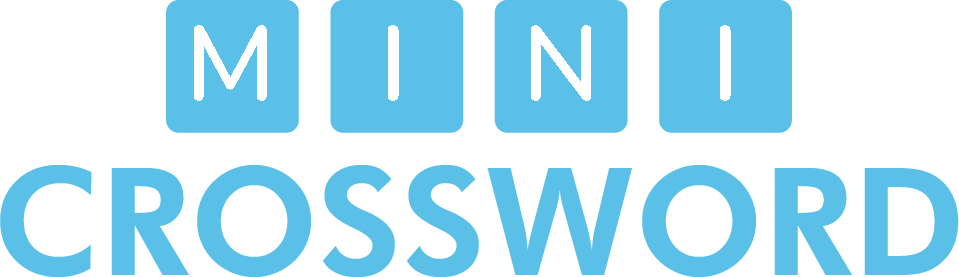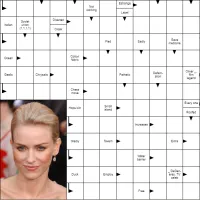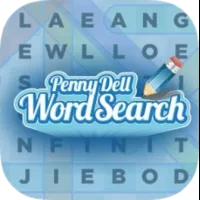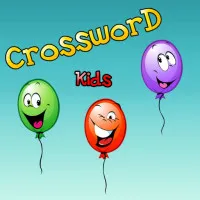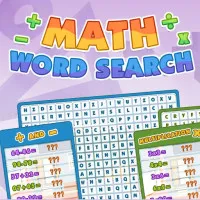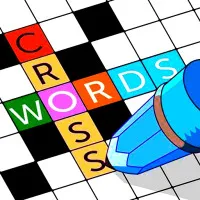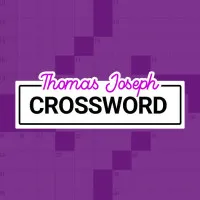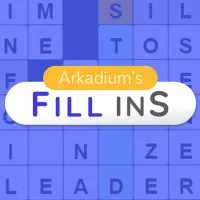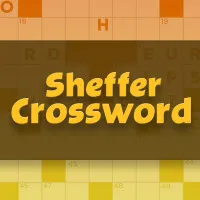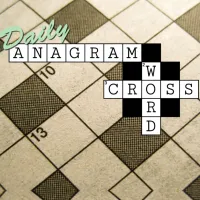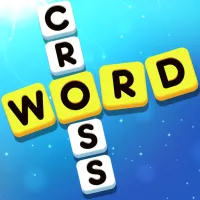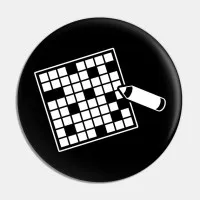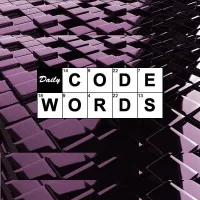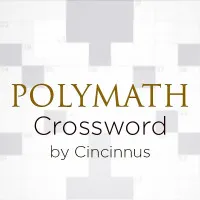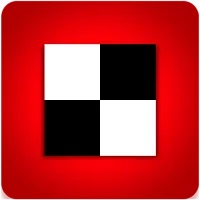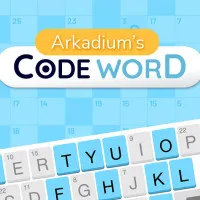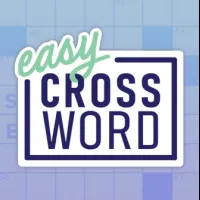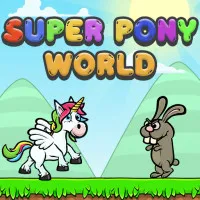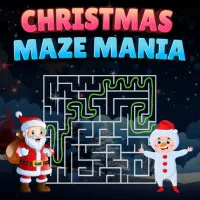Daily Letter Logic
Daily Letter Logic
2 55
Advertisement
Play more Crosswords games
Daily Letter Logic is a fun puzzle game where you just need to use your logical judgment to place the correct answers and the corresponding squares. All the answers in the horizontal and vertical rows are listed on the left side of the screen, you just have to guess the word count and put it in the appropriate position so that each answer appears only once. The system will reveal a letter on the board as a hint for your answers.
Design
- There are links to clear your game progress, share it on social media, view developer information, and download the game as a web app on your device in the lower right corner of the welcome screen.
- Alternatively, you can choose to print today's problem by selecting the "PRINT TODAY'S PUZZLE" option.
- A language selector is located in the upper right corner of the game and a button for more games is located at the bottom.
- The logic puzzles on our site are explained in the Help button.
Features in Daily Letter Logic
- This game adds a new level to play everyday. By selecting to play various puzzle sizes, you can play several puzzles on any given day.
- Your web browser automatically logs the time and quantity of movements needed to finish each puzzle.
- To select a different date and work on a different problem, click on the date next to the Calendar symbol.
- The game has buttons in the lower left side that let players pause it, restart a level, change the music and sound effects, or choose between full screen and embed to play.
How To Play
- To begin this game, players can select either the 13x13 or 15x15 mode. Larger puzzles are more challenging than the small ones.
- Place every phrase on the grid, but only use it once.
- Other than the letters on the grid and the length of the word or phrase, there are no other hints for this problem.
- Putting your responses in the grid.
- To activate a square, simply click on it.
- To insert the words at the active square (given they fit), click the words in the Across and Down menus.
- Double-tap a letter, or use Delete or Backspace to remove it.
- While there is no built-in mistake checker in this game that you can use to monitor your progress, when you complete a puzzle, it will be marked with an orange "Winner" stamp and your completion time.
Related Games with Daily Letter Logic
If you are a big fan of this genre, feel free to try The Mini Crossword, Penny Dell Crosswords, Commuter Crossword and so on.
You might also like